Invoking it is as simple as creating a class diagram and dropping your classes there. Then you can right click on a class and go to create instance and invoke a constructor. This will create an instance object and place it in the object test bench. You can right click on this object and invoke instance methods.This is really useful if you need to create, invoke and test objects in isolation.
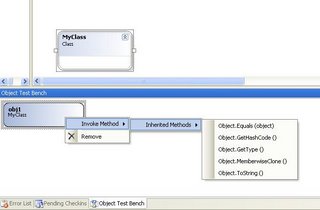









No comments:
Post a Comment